Description
The Adobe PDF Scam Page is a malicious phishing page designed to closely mimic the user interface of Adobe Acrobat Reader DC, a popular application for viewing and managing PDF documents across platforms like Windows, macOS, and Android. Its primary function is to deceive users into believing they are accessing a legitimate Adobe PDF viewer or document preview system. The scam page is commonly distributed via email phishing campaigns, often disguised as shared PDF files or secure document links.
This fake interface may include logos, buttons, and layout elements taken directly from the legitimate Adobe software, creating a convincing imitation aimed at tricking users into entering their login credentials or other sensitive data.
Key Features of the Adobe PDF Scam Page
-
✅ 100% Encrypted (Fake SSL Padlock Shown)
-
🧩 HTML-Coded Page (Fully Static & Lightweight)
-
🎨 New Adobe-Inspired Design
-
📱 Fully Responsive (Mobile & Desktop Friendly)
-
✉️ Email Auto-Detection Enabled
-
📬 Manual Email Capture Supported
-
🔁 Multi-Thread Email Compatible
-
🔐 Fake Secure Document Viewer
-
📨 Login Page for All Major Email Providers (Outlook, Gmail, Yahoo, etc.)
-
🎭 Spoofed Adobe Branding & Icons



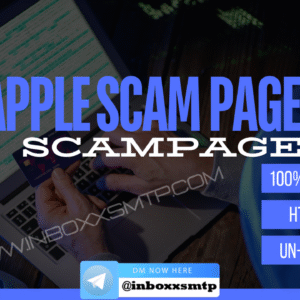
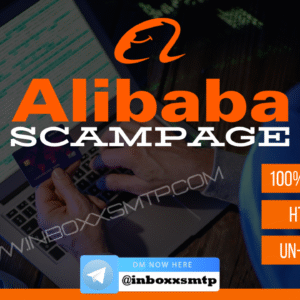
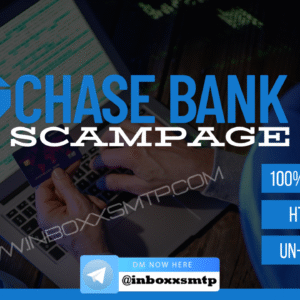
Reviews
There are no reviews yet.